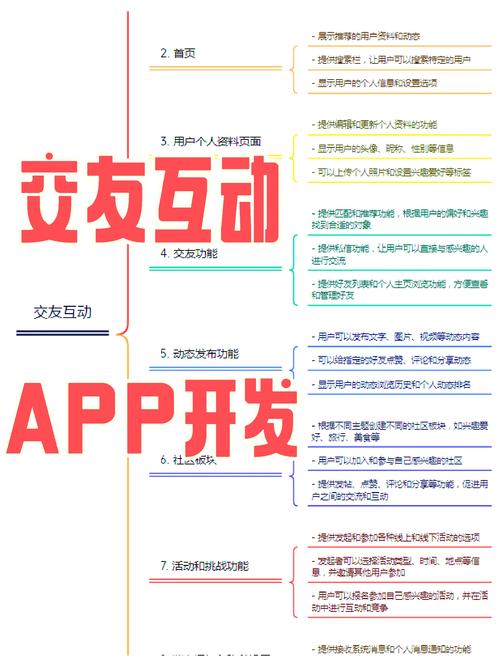Cookie Cloud Drive is a very good storage software that can help us store a lot of information, including videos, files, and pictures, etc. Cookie Cloud Drive is powerful, and it can also change personalized skins. Let's learn about it with the editor below!

How to change personalized skin in Cookie Cloud Drive
1. First, we need to open the Cookie Cloud Drive APP on our phone.

2. Then, after entering the homepage, click on "Mine".
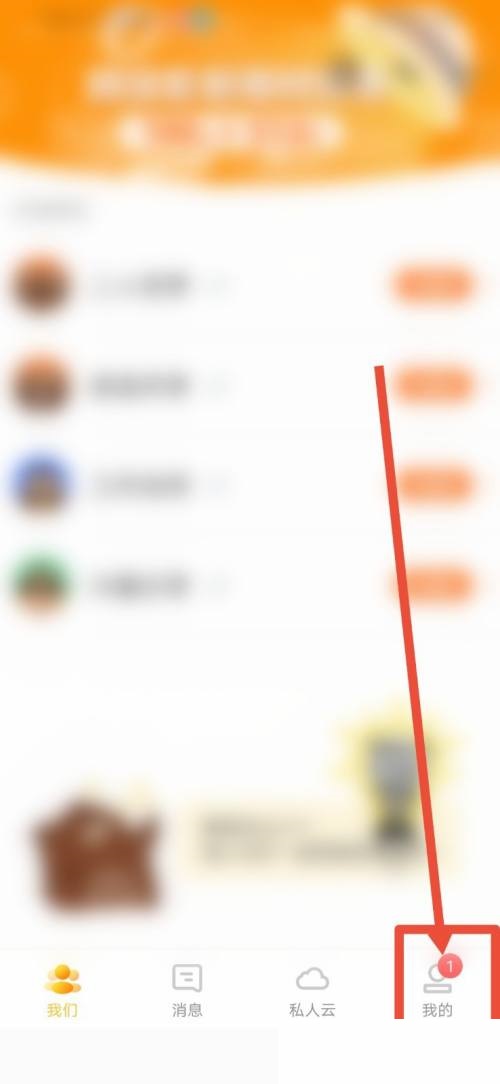
3. Then, go to "Personalized Skin" option on my page.

4. Finally, we go to the next step and change the original yellow skin to black skin. Of course, you can also become a member and change to a more exquisite skin cover.


Do you like the instructions on how to change personalized skin in Cookie Cloud Drive brought to you by the editor? Hope it can help you~ More related content is available on our mobile tutorial channel!